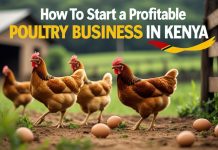How to Register and Use M-Pesa in Kenya (2025 Guide)
How to Register and Use M-Pesa in Kenya (2025 Guide)
M-Pesa has revolutionized the way Kenyans manage their finances, making it easier to send money, pay bills, buy airtime, and more — all from the convenience of your mobile phone. Whether you’re a newcomer to M-Pesa or looking for a step-by-step guide on how to fully utilize its features, this 2025 guide will provide all the necessary details.
 What is M-Pesa?
What is M-Pesa?
M-Pesa is a mobile money transfer service offered by Safaricom, one of Kenya’s leading telecom providers. It allows users to send and receive money, pay for goods and services, and access a variety of financial services such as savings, loans, and insurance, all through a mobile phone.
 How to Register for M-Pesa in Kenya
How to Register for M-Pesa in Kenya
Registering for M-Pesa is quick and simple, especially with the M-Pesa SIM card provided by Safaricom. If you’re already using Safaricom services, registering for M-Pesa is just a few steps away. Here’s how to do it:
1. Visit an Authorized M-Pesa Agent
You’ll need to visit a nearby M-Pesa agent (these are available in almost all parts of Kenya). The agent will help you complete the registration process. Make sure to carry a valid Kenyan ID or passport.
2. Fill Out the Registration Form
You’ll be required to fill out a simple form with your personal information, such as:
-
Full name
-
ID number
-
Phone number
The agent will also take a photo of you and your documents for verification purposes.
3. Receive Your M-Pesa PIN
After successful registration, you’ll receive a PIN to secure your account. This is a 4-digit code that will be required whenever you conduct a transaction, ensuring your account is safe and secure.
4. Activate Your M-Pesa Account
Once registered, your M-Pesa account will be activated, and you can start using it immediately.
 How to Use M-Pesa in Kenya
How to Use M-Pesa in Kenya
M-Pesa provides a wide range of services, and using it is as simple as sending a text message. Here’s how to use some of the most common M-Pesa services:
1. Sending Money (M-Pesa to M-Pesa Transfer)
To send money to another M-Pesa user, follow these steps:
-
Dial *234# on your phone to access the M-Pesa menu.
-
Select “Send Money”.
-
Enter the recipient’s phone number.
-
Enter the amount you want to send.
-
Enter your M-Pesa PIN to confirm the transaction.
Once done, both you and the recipient will receive a confirmation SMS with transaction details.
2. Withdraw Money from M-Pesa
To withdraw cash from your M-Pesa account:
-
Visit any M-Pesa agent.
-
Provide the agent with your M-Pesa phone number and PIN.
-
The agent will process the withdrawal and hand you the cash.
3. Pay Bills and Buy Airtime
To pay bills (such as utilities or school fees) or buy airtime:
-
Dial *234# and select “Lipa na M-Pesa” for payments.
-
Follow the prompts for specific bill payments (e.g., electricity, water, etc.).
-
To buy airtime, select “Airtime” from the menu, then enter the amount.
4. M-Shwari: Savings and Loans
M-Pesa offers M-Shwari, a service for saving and borrowing money. You can access this service through the M-Pesa menu.
-
To save money, simply deposit funds into your M-Shwari account.
-
To apply for a loan, select “Loans and Savings” from the M-Pesa menu and follow the instructions.
 M-Pesa Fees
M-Pesa Fees
M-Pesa transactions incur small charges, which vary based on the amount sent, the type of service used, and whether you’re sending to another M-Pesa user or paying for a service. Here’s an approximate breakdown of common fees:
-
Sending Money (KSh 100 – KSh 500): KSh 10 – KSh 50
-
Withdrawals (KSh 100 – KSh 500): KSh 30 – KSh 50
-
Airtime Purchases: No charge
-
Bill Payments: Small transaction fee (varies)
Check the official Safaricom website or visit an agent for the latest fee schedule.
 Security Tips for M-Pesa
Security Tips for M-Pesa
-
Never share your PIN: Keep your M-Pesa PIN confidential and never share it with anyone.
-
Use Strong Passwords: If you access M-Pesa via the Safaricom App, set a strong password.
-
Monitor Your Transactions: Always check your transaction history by dialing #234#.
-
Be Cautious with USSD Codes: Only use official USSD codes such as #234# to access M-Pesa services.
 Benefits of Using M-Pesa
Benefits of Using M-Pesa
-
Convenience: Send and receive money anytime, anywhere.
-
Safety: Your money is stored securely on your mobile device.
-
Accessibility: M-Pesa agents are available nationwide.
-
Variety of Services: From savings and loans to utility payments, M-Pesa offers a wide array of financial services.
 Final Thoughts
Final Thoughts
M-Pesa has become an integral part of daily life in Kenya, empowering millions with access to financial services. By following the registration and usage steps in this guide, you can take full advantage of the convenience, safety, and flexibility that M-Pesa offers. Whether you’re sending money, paying bills, or accessing loans, M-Pesa makes managing your finances easier than ever.