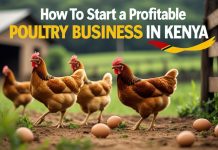How to Buy KPLC Tokens via M-Pesa – Easy Step-by-Step Guide (2025)
How to Buy KPLC Tokens via M-Pesa – Easy Step-by-Step Guide (2025)
Buying KPLC tokens has never been easier, thanks to M-Pesa. Whether you’re at home, at work, or on the go, you can now buy electricity tokens from Kenya Power and Lighting Company (KPLC) instantly through your mobile phone.
Follow this updated 2025 guide to quickly buy your KPLC tokens using M-Pesa, and never worry about running out of power!
 How to Buy KPLC Tokens via M-Pesa – 2025 Steps
How to Buy KPLC Tokens via M-Pesa – 2025 Steps
There are two primary ways to buy your KPLC tokens via M-Pesa:
Option 1: Using M-Pesa Paybill
-
Go to your M-Pesa Menu
Dial*234#for Safaricom, or open your M-Pesa App. -
Select Paybill
Choose Paybill from the menu options. -
Enter the KPLC Paybill Number
Enter 888880 as the KPLC Paybill number. -
Enter Your KPLC Account Number
This is your meter number. It can be found on your KPLC bill or on the meter itself. -
Enter the Amount to Pay
Type in the amount of money you wish to pay for tokens (e.g., KSh 500, KSh 1000). -
Enter Your M-Pesa PIN
Confirm your payment by entering your M-Pesa PIN. -
Confirmation
Wait for a confirmation SMS from M-Pesa and KPLC. -
Receive Tokens
You will receive your KPLC tokens (a unique 20-digit number) via SMS, which you can use to top up your meter.
Option 2: Using M-Pesa App (Simpler Method)
-
Open M-Pesa App
Launch the M-Pesa App on your smartphone. -
Select Paybill
From the M-Pesa App dashboard, click on Paybill. -
Enter KPLC Paybill Number
Use 888880 as the Paybill number. -
Input KPLC Meter Number
Enter your KPLC meter number. -
Enter Payment Amount
Enter how much you want to pay for electricity tokens. -
Confirm Payment
After entering your M-Pesa PIN, confirm the payment. -
Receive Token SMS
You will receive your 20-digit token code via SMS.
 How to Enter the KPLC Token into Your Meter
How to Enter the KPLC Token into Your Meter
-
Press the “Menu” button on your meter.
-
Select the “Token” option from the menu.
-
Enter the 20-digit token code you received via SMS.
-
Press Enter, and your meter will update with the new balance of tokens.
 How Often Should You Buy KPLC Tokens?
How Often Should You Buy KPLC Tokens?
You can buy tokens whenever your current tokens are about to run out, or as part of your regular budgeting. Many people prefer to buy tokens at the beginning of the month to last the entire month.
Tip: It’s best to buy slightly more tokens than you need to avoid running out of power unexpectedly.
 Common Problems and Solutions
Common Problems and Solutions
1. M-Pesa Payment Failed
-
Solution: Ensure your M-Pesa account has enough balance. Retry the transaction.
2. Token Not Received
-
Solution: Wait a few minutes. If you don’t receive your token after 30 minutes, contact KPLC customer support.
3. Incorrect Meter Number
-
Solution: Double-check the meter number before paying. If in doubt, consult your KPLC bill.
 Visual Guide
Visual Guide
For a step-by-step visual demonstration on how to buy KPLC tokens via M-Pesa, you can watch the following video: