Kenyagist
Kenya gists, breaking News, Entertainments, Politics, Lifestyles, etc.
Music FestivalsPOPULAR
© Newspaper WordPress Theme by TagDiv





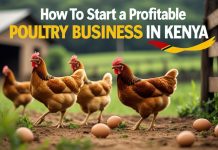



 List of USSD Codes for All Kenyan Banks (2025 Guide)
USSD banking is the fastest and easiest way to...
List of USSD Codes for All Kenyan Banks (2025 Guide)
USSD banking is the fastest and easiest way to... Top Online Jobs for Kenyans That Pay via...
Top Online Jobs for Kenyans That Pay via... How to Register and Use M-Pesa in Kenya...
How to Register and Use M-Pesa in Kenya... TVET Colleges in Kenya That Offer Marketable Courses (2025 Guide)
In Kenya, TVET (Technical and Vocational Education and Training)...
TVET Colleges in Kenya That Offer Marketable Courses (2025 Guide)
In Kenya, TVET (Technical and Vocational Education and Training)... How to Renew Your Driver’s License Online in...
How to Renew Your Driver’s License Online in... How to Start a Profitable Poultry Business in...
How to Start a Profitable Poultry Business in...